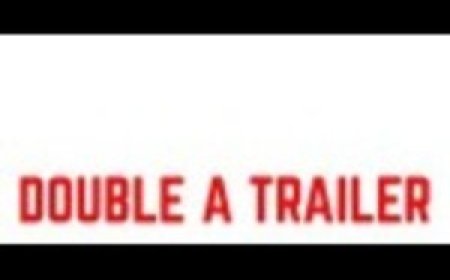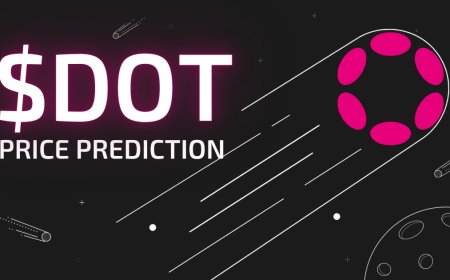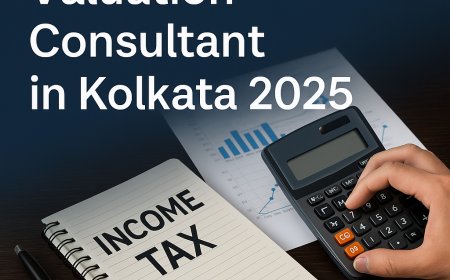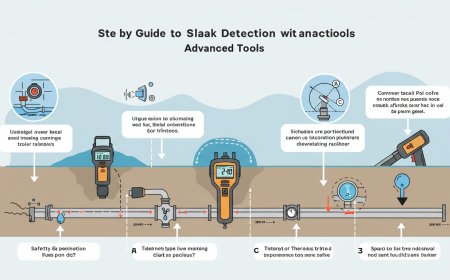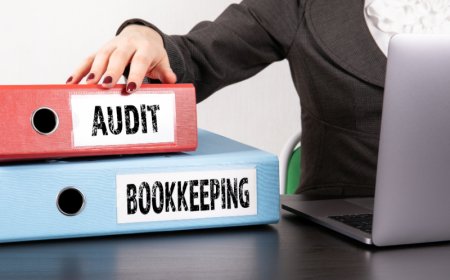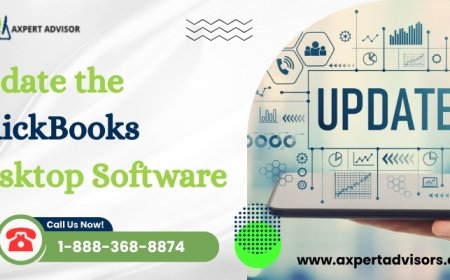How to Prepare Digital Artwork Files for Fine Art Printing in Dubai
Learn how to prepare digital files for fine art printing in Dubai, ensuring perfect color, resolution, and print quality every time.

Introduction
In the competitive and quality-focused world of fine art printing Dubai, preparing your digital artwork correctly is essential. Whether you're an artist looking to sell limited edition prints or a designer preparing a high-end client project, proper file preparation ensures your work prints with accuracy, vibrancy, and archival integrity. This guide walks you through the key steps to get your digital artwork ready for professional fine art printing in Dubai.
Why File Preparation Matters in Fine Art Printing
Before diving into the technicalities, its important to understand why proper file prep matters:
-
Preserves Artistic Intent: Fine art printing reproduces your work in high detail. Inaccurate preparation can alter your vision.
-
Ensures Color Accuracy: Color profiles and calibration play a major role in how your printed artwork will look.
-
Avoids Costly Reprints: Mistakes in sizing, resolution, or format can result in unusable prints.
Step-by-Step Guide to Preparing Digital Artwork Files
1. Choose the Right File Format
When sending your artwork for fine art printing, file format matters:
-
Preferred Formats: TIFF (.tif) and PSD (.psd) are the most accepted formats for fine art prints due to their lossless quality.
-
Alternative Format: High-quality JPEGs can work, but they must be saved at maximum quality to avoid compression artifacts.
Avoid PNG and low-resolution files intended for web use.
2. Set the Correct Resolution
Resolution is critical for sharp, detailed printing.
-
Standard Print Resolution: 300 DPI (dots per inch) is the minimum standard for fine art printing.
-
Large Format Considerations: For very large prints viewed from a distance, 240 DPI may be acceptable.
Check your files resolution in editing software like Adobe Photoshop before submission.
3. Use the Right Color Profile
Color management is one of the most important aspects of preparing your file.
-
Recommended Profile: Adobe RGB (1998) or ProPhoto RGB are ideal for fine art printing due to their wide color gamut.
-
Avoid sRGB: Its optimized for screens and can limit color accuracy in prints.
Convert your artwork to the preferred profile using professional editing software. If in doubt, consult your printer beforehand.
4. Check Image Size and Dimensions
Ensure the physical size of your image corresponds to the desired print size.
-
No Upscaling: Avoid resizing a smaller image to a larger print sizeit will lose sharpness.
-
Bleed and Border: If your artwork needs to go edge-to-edge, include bleed. If youre adding borders or mats, account for them in your dimensions.
Use the Image Size tool in your software to make precise adjustments.
5. Clean Up Your Artwork File
Before sending your file:
-
Flatten Layers: Unless requested otherwise, flatten layers to simplify the printing process.
-
Check for Dust or Artifacts: Use tools like the healing brush to clean up any smudges or specs.
-
Ensure Cropping is Accurate: Make sure all the important parts of the image are within the crop boundaries.
A clean file helps the printer reproduce your work as intended.
6. Calibrate Your Monitor
To make color corrections confidently, you need a monitor that displays accurate colors.
-
Use a Calibration Tool: Devices like colorimeters can help you calibrate your screen accurately.
-
Lighting Conditions Matter: Always work in consistent lighting to reduce perception errors.
Monitor calibration ensures that what you see on screen matches what will come out in print.
7. Add a Certificate or Signature (Optional)
For limited edition prints or gallery-quality work, consider embedding metadata or including a digital signature in the file.
-
Metadata: Can include your name, date, and edition number.
-
Digital Signatures: These can be added to a corner of the artwork for authenticity.
Always create a copy of the file if you're adding signatures directly onto the artwork.
8. Perform a Soft Proof
A digital preview of how your artwork will appear on paper is called a soft proof.
-
Use Proof Setup Tools: Software like Photoshop offers proof setup options with different paper profiles.
-
Simulate Ink & Paper: This can help identify any issues before the artwork is printed physically.
If your print provider offers paper profiles, download and use them for soft proofing.
Extra Tips for Artists in Dubai
-
Local Climate Matters: Humidity and heat in Dubai can affect paper and ink. Choose printing providers who use climate-controlled environments.
-
Archival-Grade Materials: For longevity, ensure your printing service uses acid-free papers and pigment-based inks.
-
Legal Rights: Always watermark or register your work digitally to avoid unauthorized reproduction.
Common Mistakes to Avoid
-
Submitting files in RGB when CMYK is requested (or vice versa).
-
Ignoring DPI settings, resulting in pixelated prints.
-
Using screenshots or compressed images from social media.
-
Sending files without verifying dimensions or resolution.
Conclusion
An essential step in the fine art printing Dubai process is properly preparing the files.From resolution and color profiles to file formats and image dimensions, each detail plays a crucial role in the final outcome. By following these steps, you ensure that your digital artwork is ready for high-quality, professional printing, bringing your creative vision to life with precision and clarity. Take the time to prepare correctly, and your final print will reflect the effort and artistry you put into your original work.