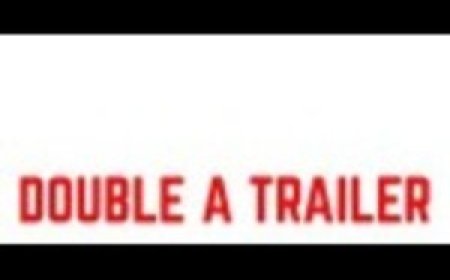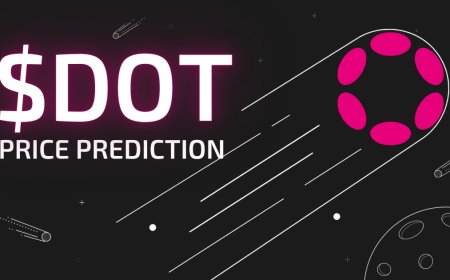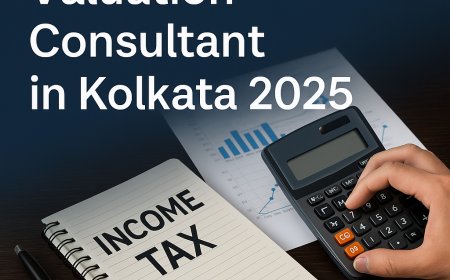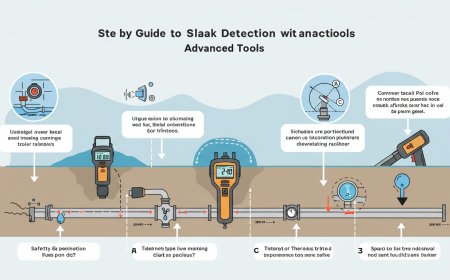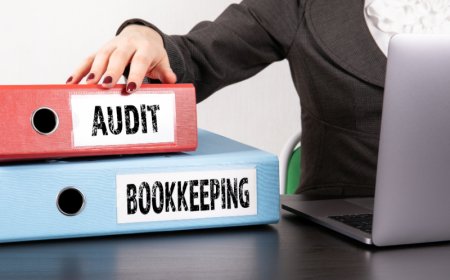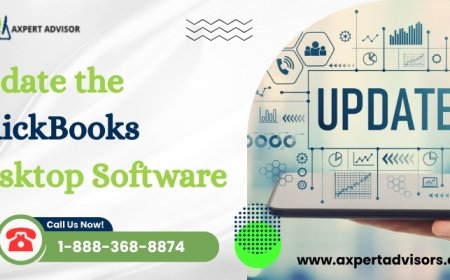Pinterest Lite: A Faster, Simpler Way to Enjoy Pinterest
Pinterest has become one of the most popular platforms for visual discovery, with millions of users turning to it daily for inspiration in fashion, food, DIY, travel, and more. But for many usersespecially those with slow internet connections, older devices, or limited data plansthe standard Pinterest app can be heavy, slow, and frustrating. Thats where Pinterest Lite comes in.
Pinterest Lite is a lightweight version of the Pinterest app designed for speed, efficiency, and accessibility. Whether you're browsing on a budget smartphone or want to save data while still enjoying Pinterests visual magic, Pinterest Lite is the perfect solution.
In this article, well explore what Pinterest Lite is, how it works, its key benefits, and how you can get the most out of it in 2025.
What is Pinterest Lite?
Pinterest Lite is a slimmed-down version of the full Pinterest app. Its built specifically for users in regions with limited connectivity or slower mobile networks. While the standard app can exceed hundreds of megabytes in size and require heavy data processing, Pinterest Lite is compacttypically under 2MB to downloadand optimized for minimal performance strain.
Despite its size, it retains all the essential Pinterest features:
-
Browsing pins
-
Saving to boards
-
Searching by keyword or image
-
Following users or topics
-
Discovering fresh ideas in various categories
Whats left out? Heavier design elements, autoplay videos, certain animations, and some backend processes that consume more data.
Why Pinterest Lite Matters in 2025
As digital platforms continue to grow in size and complexity, users around the world are demanding simpler, faster, and more accessible versions of their favorite apps. Pinterest Lite answers this call by delivering the Pinterest experience without the bloat.
Heres why Pinterest Lite is more relevant than ever in 2025:
-
Increased Mobile Usage: More users are accessing Pinterest via mobile, and not all have high-end devices.
-
Rising Data Costs: In many countries, mobile data is expensive, making Lite apps a better option.
-
Slower Connections Still Common: In rural or underserved areas, 3G and slow Wi-Fi connections are the norm.
-
User-Friendly Simplicity: Many users prefer basic apps that load quickly and just work.
Key Benefits of Using Pinterest Lite
1. Faster Loading Speeds
Pinterest Lite is optimized for speed. Without high-resolution media loading or complex animations, pages load fastereven on 3G or weak Wi-Fi. This is especially useful when you're in a hurry or using a low-performance device.
2. Low Data Consumption
Pinterest Lite is designed to consume less data. Since it skips autoplay videos and uses compressed images, you can scroll for hours without eating into your data plan. This is ideal for users in countries with limited or costly internet access.
3. Smaller Storage Footprint
The Lite app takes up far less space on your device. While the standard Pinterest app can exceed 100MB, Pinterest Lite usually stays under 10MB even after extended use. This is a major plus for phones with limited storage.
4. Simplified Interface
Pinterest Lite features a cleaner, more straightforward interface. This makes it easier to use, especially for first-time users or those who prefer minimalistic apps.
5. Battery Friendly
Because Pinterest Lite doesnt load background scripts, video autoplay, or large graphic files, it helps conserve your phones battery life.
How to Get Pinterest Lite
Pinterest Lite is currently available for Android users via the Google Play Store, although availability may vary by country. Its primarily targeted toward emerging markets, but anyone looking for a faster version of Pinterest can benefit from it.
? Steps to download Pinterest Lite:
-
Open the Google Play Store on your Android device.
-
Search for Pinterest Lite.
-
Tap Install.
-
Open the app and log in with your Pinterest account.
If Pinterest Lite isnt available in your country, you can use a trusted APK site to download the app. Be cautious and only use secure, verified sources to avoid malware.
? Note: Pinterest Lite is not available for iOS users. However, iPhone users can achieve similar speed benefits by using Pinterest in a mobile browser like Safari with Reader Mode enabled.
Who Should Use Pinterest Lite?
Pinterest Lite is perfect for:
-
Users with low-end or older smartphones
-
People in rural areas or places with slow internet
-
Anyone trying to reduce mobile data usage
-
Those who want a distraction-free Pinterest experience
-
Users who are short on storage space
Its also a great option for students, travelers, and minimalists who want core Pinterest functions without the bells and whistles.
Tips to Maximize Pinterest Lite Experience
-
Stick to Wi-Fi when uploading images or creating new boards.
-
Clear cache regularly to keep the app running smoothly.
-
Use keyword-based searches instead of image search for faster results.
-
Organize boards smartly for quicker access, since advanced filters are limited.
-
Disable background apps on your phone while using Pinterest Lite for optimal speed.
Final Thoughts
If you love Pinterest but dislike how heavy the standard app has become, Pinterest Lite offers a refreshing alternative. It delivers everything you needideas, inspiration, and visual contentin a lightweight, efficient package that works even under less-than-ideal network conditions.
In a world that often chases complexity, Pinterest Lite reminds us that simplicity is powerful. Whether you're a casual browser or a power pinner with limited resources, this lighter version will help you explore and enjoy Pinterest in a faster, simpler way.